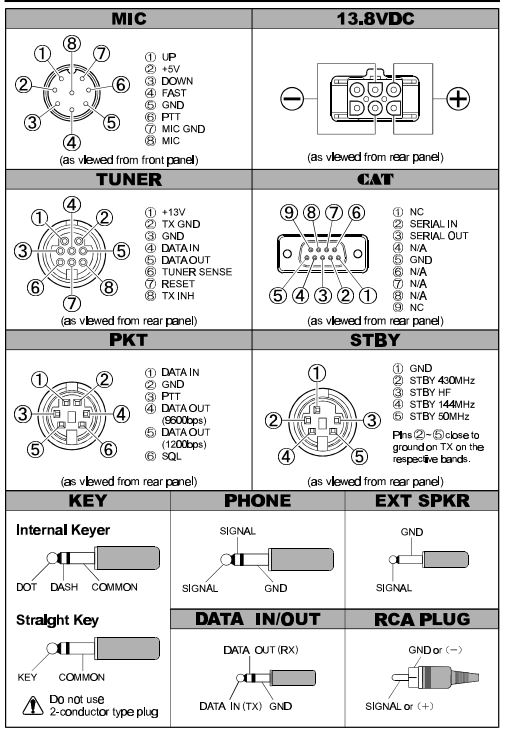
CAT Commands are sent in hex format.
Codes are sent in 5 pairs joined together. The syntax is {CATxHEX #},
where x is the radio number and # is the 10 digit hex code
For example - to set frequency to 28.150khz the pairs are:
02 81 50 00 and the 5th is 01 to set to main frequency dial. (See manual for all options.)
The format to send the code from N1MM F keys, for example, is: {CAT1HEX 0281500001}
To change the mode to CW = {CAT1HEX 0200000007}
These are a couple of examples, so check out page 92 in the manual for more options.)
I made this circuit so I could use one COM port on the laptop for field day use. With the use of VSPE virtual serial port software, it allows me to use PTT, Radio Control, and CW on one COM Port. See below for more notes.


Using the circuit above.
These are my setup notes. If it helps you then great.
My Laptop COM port = COM 5. COM5 is for the ATEN USB to Serial Port Adapter plugged into the top USB hole in back of the laptop.
Load VSPE and open the file vspeContestModeC5-c2.vspe I have saved this file to convert COM5 to COM2
All the following programs have been set to COM2 and will work quite happily all loaded at the same time.
NOTE:
For N1MM Logger setup, see the notes in the diagram above.
| FM-51 = 4A | FM-FULL = 77 | RX-GAIN = 57 | SQL-TH-L = 5F | SQL-TI-L = 02 |
| DISC-L = 21 | DISC-H = 2E | SSB-S1 = E5 | SSB-S9 = 66 | SSB-FULL = 2b |
| SFT-CTR = 83 | RXC-PNT = 00 | TXC-USB = 05 | TXC-LSB = 01 | PWR-100W = 94 |
| PWR-50W = 68 | PWR-20W = 41 | PWR-10W = 2E | ALC-1 = 06 | ALC-9 = 35 |
| TX-GAIN = 8F | SWR-1.5 = 18 | SWR-3.0 = 64 | ALL-CLR =00 | DSP-PASS = 00 |