
Note: These notes are for my reference using information apt to my setup. Yours may differ.
Pin for Pin. ie 1-1, 2-2, 3-3, etc.

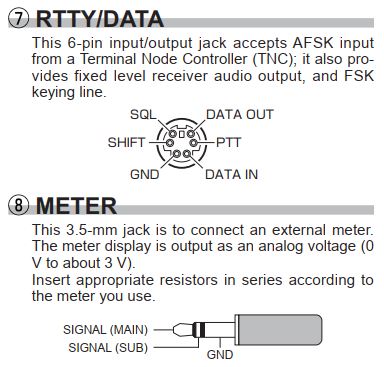
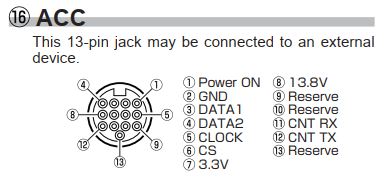
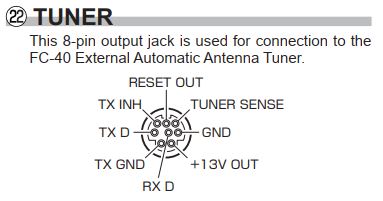
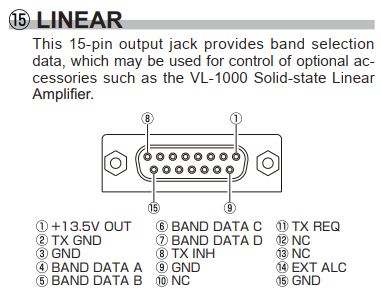
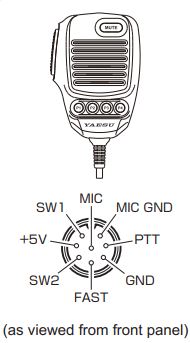
These can be entered in to the Function Keys for N1MM logger
{CAT1ASC PB0#;} where the # is number 1 to 4 for the message
banks.
{CAT2ASC PB0#,} where CAT2 is for the 2nd rig if using SO2R setups.
{CAT1ASC EX0101111;} changes the FTDX101 to accept PC audio and
{CAT1ASC EX0101110;} switches back to Microphone.
Note: 232C Rate is for serial cable, and CAT rate is for USB connection.
Note: VOX needs to be on for voice and data modes.






Note: Use COM6 Enhanced to talk to radio CAT. COM5 is used for EXTFSK RTTY as assigned above.





Note: VOX needs to be on for voice and data modes.


